Email is the electronic component of our business suite. Follow these guidelines to make your messages consistent with our corporate identity.
Message Typography
Use Palatino or Arial in black and at a size that is easily readable on your screen. (No size is given because the display size varies based on differences in platforms, screens and other factors.)
Email Signature
When creating your standardized signature, use Palatino in the same size as used in your message.
Show the following in Regent Red (RGB values 163, 2, 52):
- Your name in title case, followed by a comma and your degree(s), abbreviated
- Your title in title case italic, preceded by an em dash
- Your entity, in all caps
- Your subgroup, in title case, preceded by a vertical line character
Insert a blank line, then show the following in Platinum Gray (RGB values 102, 102, 102):
- Office phone, fax, Web and email addresses, separated by dot characters with two spaces on each side of each dot
- Office street address(es), punctuated as shown and without abbreviations
In more complex cases, insert another blank line,as shown in the second example at the right.
Copy, paste and edit one of the examples below into Outlook to create your signature:
Single Title
John Smith, MD, DrPH – President
LOMA LINDA UNIVERSITY HEALTH
11234 Anderson Street, Loma Linda, CA 92350
office 909-558-4544 (ext. 4544) ‧ fax 909-558-4291 ‧ email [email protected]
Multiple titles/entities
Jane Thomas, MD
Dean
Loma Linda University | School of Medicine
Executive Vice President for Medical Affairs
Chief Medical Officer
Loma Linda University Health
11234 Anderson Street, Loma Linda, CA 92350
office 909-558-0000 (ext. 12345) ‧ fax 909-558-1234 ‧ email [email protected]
Backgrounds
Message backgrounds are to remain white. Refrain from adding color, texture or pattern to the background.