The Image Header component can be added to any subpage. It is not a required feature but can be a great option to utilize if you want to quickly make a subpage more engaging and eye-catching. Photography with a horizontally and vertically centered subject works best in this space though collages should be avoided.
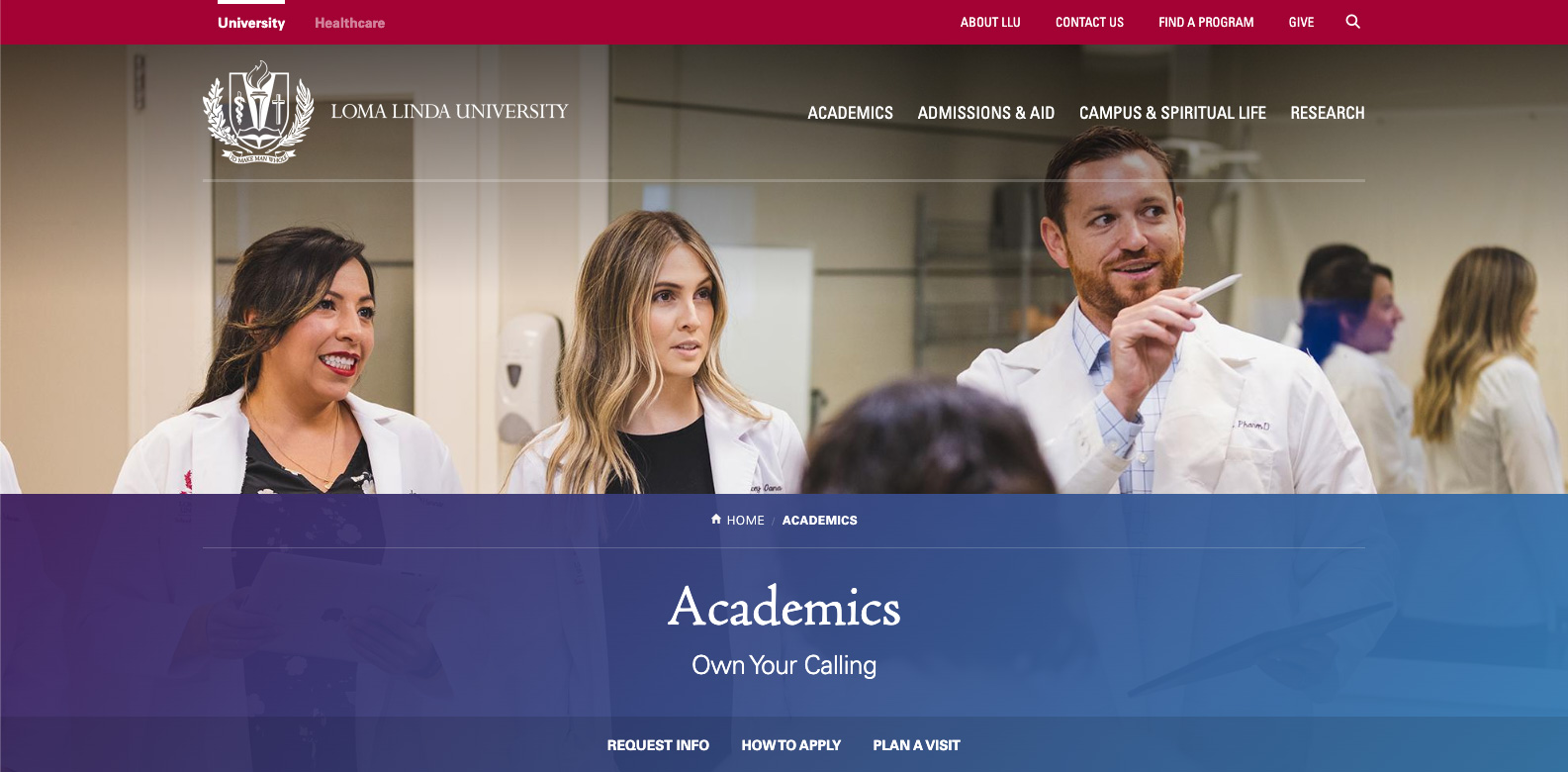
Edit View
To create this feature, first enter the edit view of the subpage you want to add it to.
Then navigate to Background Image and click the "Choose File" button. Now locate the file on your local computer and choose it. The image you choose must be at least 1980 x 1200 pixels.
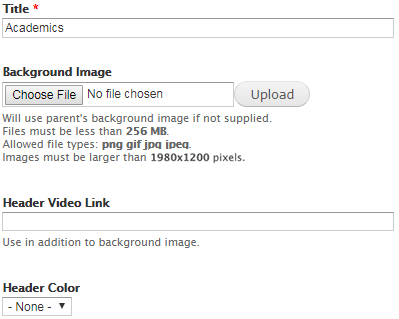
Once you've finished adding in all the content you'd like into the fields scroll to the bottom of the edit window and click the bottom-left button labeled Save.
Character Limits
| Text Field | Character Limit |
|---|---|
| Title | 40 |
| Intro | 80 |
Header Video
There is an option called "Header Video Link" that enables you to add a video to the header section. If you would like to add a video to your page please contact the Web Center for assistance as only specific videos will be suitable for this feature.
video guidelines
- 10 to 30 seconds long
- 16:9 aspect ratio
- no audio
- focal point in the center
- no text or graphics
- hosted on YouTube