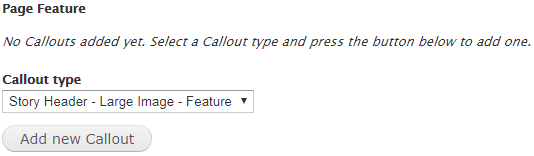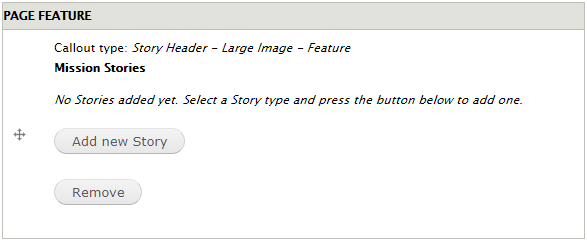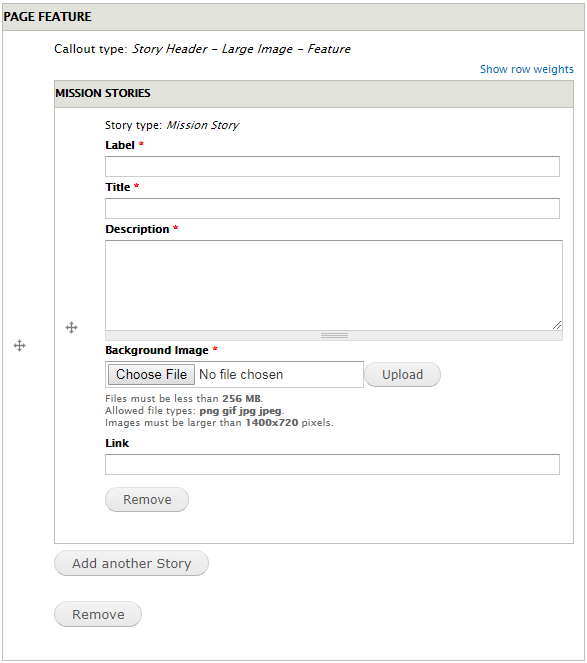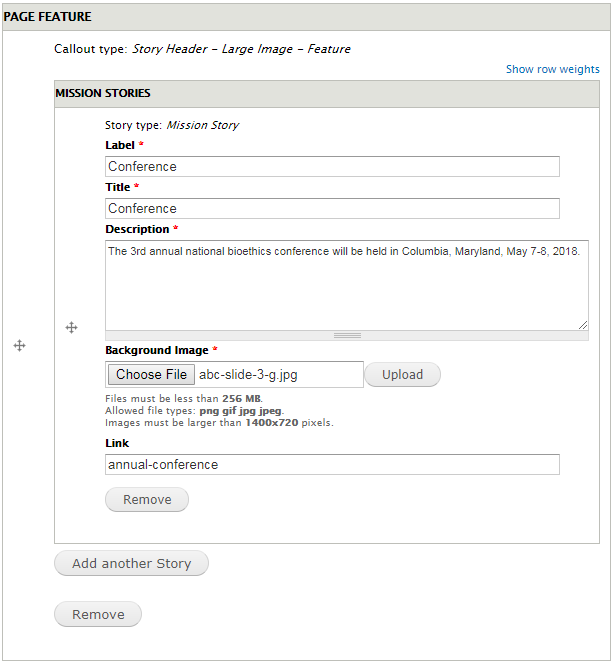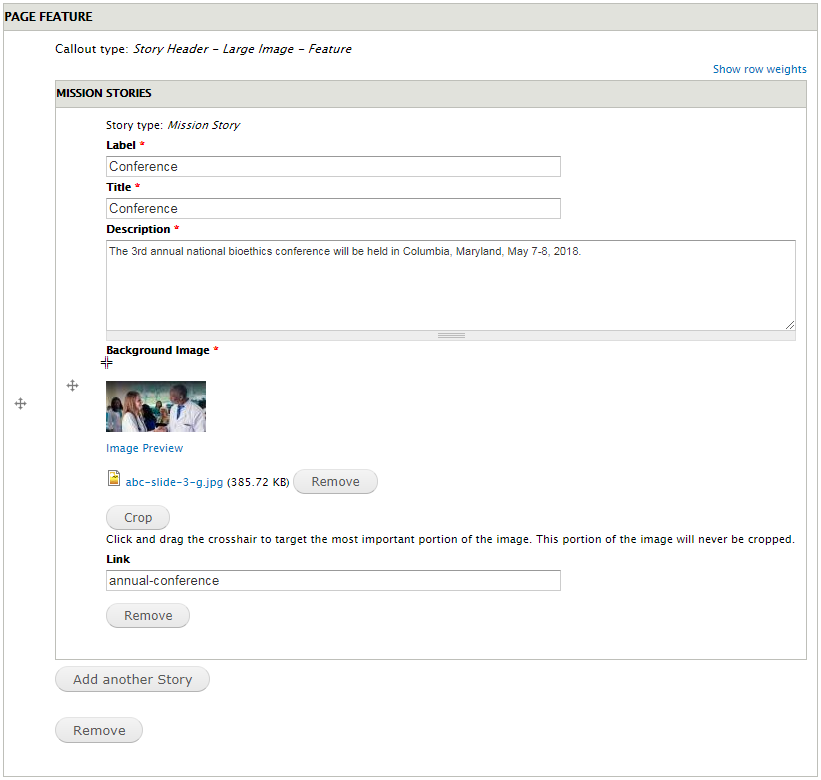The Featured Story Header Landing feature can be added to a homepage. This feature is a slider-type component. When paired with large images it creates an engaging intro to your site and helps promote the most important content you want to highlight.
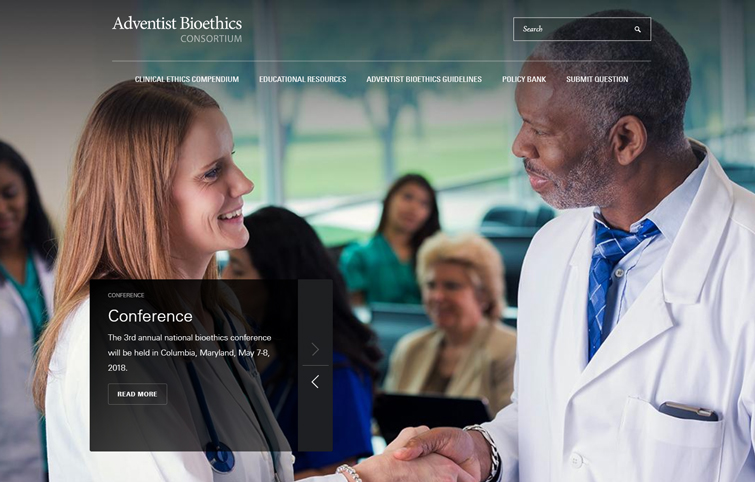
Edit View
To create this feature, first enter the edit view of the homepage you want to add it to then navigate to Callout Type and choose "Story Header - Large Image - Feature" from the dropdown menu.
You will now see the option to add new mission stories (different slides) to the callout. Click the "Add new Story" button to create a slide. We recommend adding no more than three slides to this feature.
Now add all the content you want to appear on the slide to the required fields. Make sure the image you choose is 1400x720px or larger.
After you've filled out the required fields this is what the screen will look like. Now click the "Upload" button next to the Background Image field to uypload your image and edit it to your liking.
After you've filled out the required fields this is what the screen will look like. Now click the "Upload" button next to the Background Image field to uypload your image and edit it to your liking. A preview of the image will appear. You can choose to either leave the image as is or you can manually select the crop size and focal point of the image with the crosshairs in the preview. If you want to manually select a crop of your image click the crop button.
Once you've finished adding in all the content you'd like into the fields scroll to the bottom of the edit window and click the bottom-left button labeled Save.
Character Limits
| Text Field | Character Limit |
|---|---|
| Label | 30 |
| Title | 40 |
| Description | 120 |