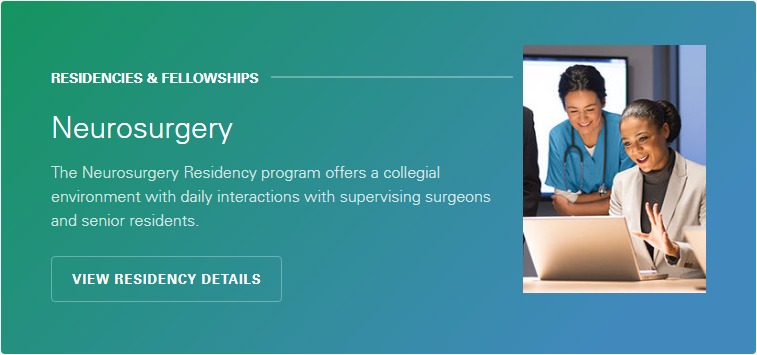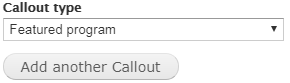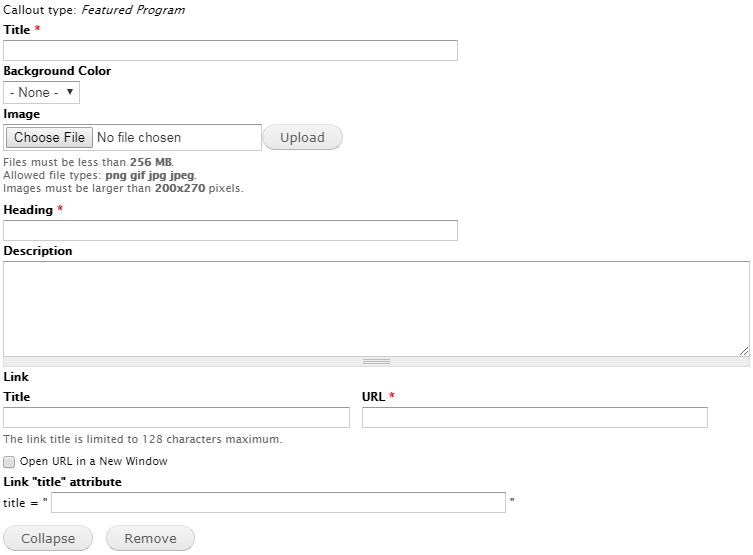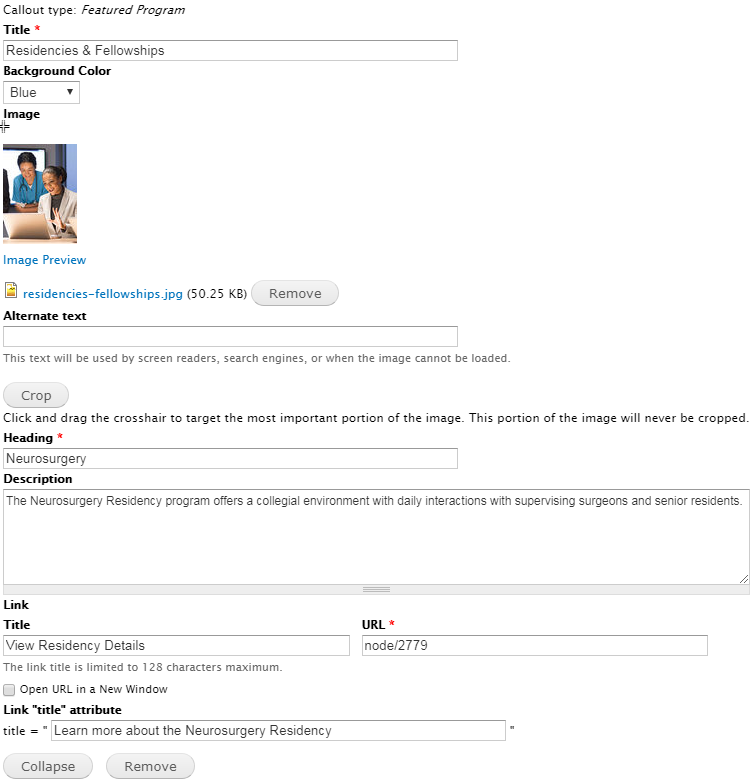The featured program callout is used for highlighting a residency or fellowship program in the content of a sub-page.
Edit View
Navigate to the in-content callouts. Choose "Featured program" from the dropdown and click the "Add another Callout" button.
The following fields will appear. Fill out all required fields and link the callout to the desired residency or fellowship page.
Filled out fields example below.
Once you've finished adding in all the content you'd like into the fields scroll to the bottom of the edit window and click the bottom-left button labeled Save.
Character Limits
Note: for the description field you want to make sure that the words do not take up more than three lines. Character limits may vary depending on word length and character size.
| Text Field | Character Limit |
|---|---|
| Heading | 25 |
| Description | 150 |
| Link Title | 25 |