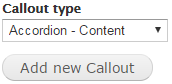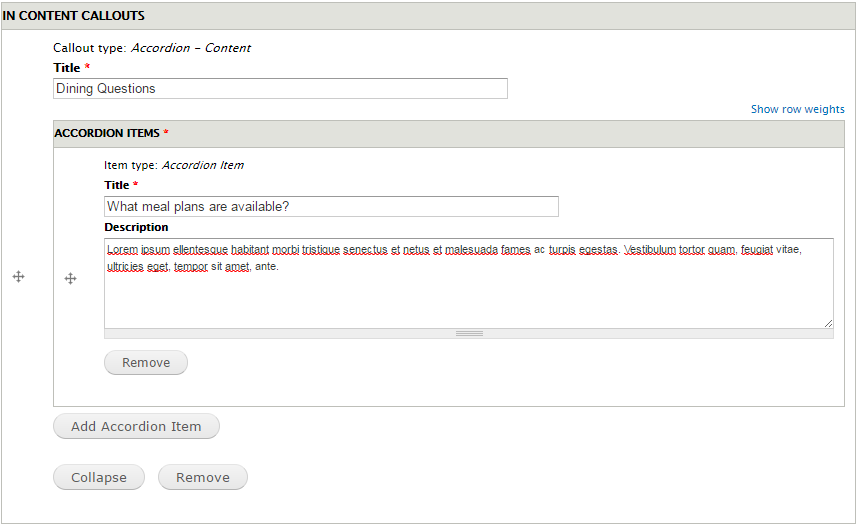The accordion is a vertically stacked list of items that can be expanded or collapsed to reveal the content associated with each item. While this can be a useful component for some content please keep the following in mind:
- This component should not be used if the user is expected to view all or most of the items.
- Collapsed items won't print or be included in page text searches.
- Use H5, H6 or bold text for headings within item descriptions so item titles remain prominent.
Accordion Example:
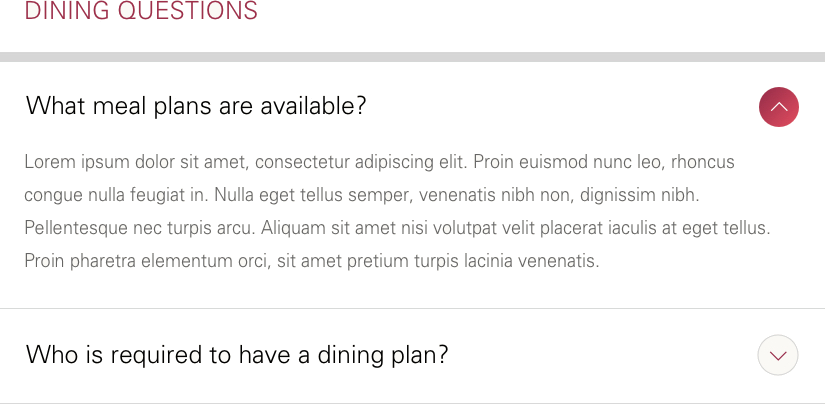
Edit View
To create this callout, first enter the edit view of the page you want to add it to.
Then navigate to Callout Type and choose Accordion Callout from the dropdown menu. Click the button labeled Add Another Callout.
Now add all the content you would like in the callout.
Once you've finished adding in all the content you'd like into the fields scroll to the bottom of the edit window and click the bottom-left button labeled Save.
Character Limits
| Text Field | Character Limit |
|---|---|
| Title | 50 |
| Description | 800 |