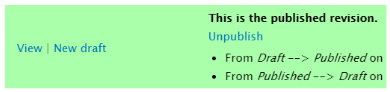Aging, outdated or malfunctioning content can affect the health of your web page, so maintaining your web content is key. The purpose of maintaining your web content is to keep it current, accurate and relevant for the benefit of your users.
What is content maintenance?
Content maintenance is the process of updating and refining web content on a regular basis and as specific needs arise. Needs may arise as new information is introduced, mistakes are identified or new assets become available.
By this definition, maintaining your web content could be as simple as correcting a typo or as extensive as adding a new page or site.
Guidelines for Content Maintenance
Keep Content Fresh
For both academics and healthcare, there are regular opportunities to refresh web content so users have a positive experience. Ideas for fresh content include:
- Changes to contact information
- Changes to current programs or program offerings
- New programs or admissions policies for your school
- New programs added to your school
- New application processes or deadlines
- New treatments offered by your service line
- New patient support groups
- Relevant, audience-friendly videos and images
- Testimonials from patients or students
- New provider profiles or team members
- Updated quick facts, designations or awards
There may also be promotional events that call for an update to content, or opportunities to address questions your audience is asking. Review your pages regularly to look for occasions where refreshing the content could be helpful.
Unpublishing Content
If a page is no longer relevant, it may be time to unpublish it. Unpublishing is similar to archiving; you are not deleting a page entirely, but simply removing it from public view.
How to Unpublish Content
When you are logged into the site as an administrator, select the Moderate node. Then, select Unpublish under the Moderation Actions column.
If you are not a site administrator, you may contact your site administrator to do this for you — or, reach out to the Web Center.
Content Maintenance Tips
Here are some tips for tackling some of the most common content issues:
- Broken or dead links - First, try to fix any broken links. If links are dead and it’s clear that the destination page is no longer online, the simplest solution is to unlink the content. Note: Sometimes, a sentence may need to be rewritten in order to make sense after the link is removed.
- Outdated sign-up pages - For example, a participation sign-up page for an event that that has concluded should be unpublished.
- Outdated blog posts - If your school or service line has a blog that is no longer maintained, consider assigning someone to write new content for it. If this is not desired or possible, consider whether it’s necessary to keep the blog posts published.
- Irrelevant pages - If a page is irrelevant for any reason, consider whether it may be unpublished in order to improve the health of your web content. Also, consider which published page it may be redirected to in order to prevent the creation of broken links. If you need a report to see which pages are linked, you may contact the Web Center.
Learn More About Maintaining Your Web Content
If you have questions on maintaining your web content, feel free to reach out to the Web Center. Open a ticket by filling out our contact form, or email [email protected]. We are happy to help.