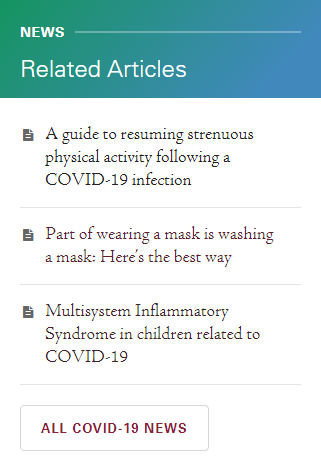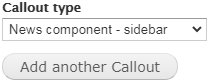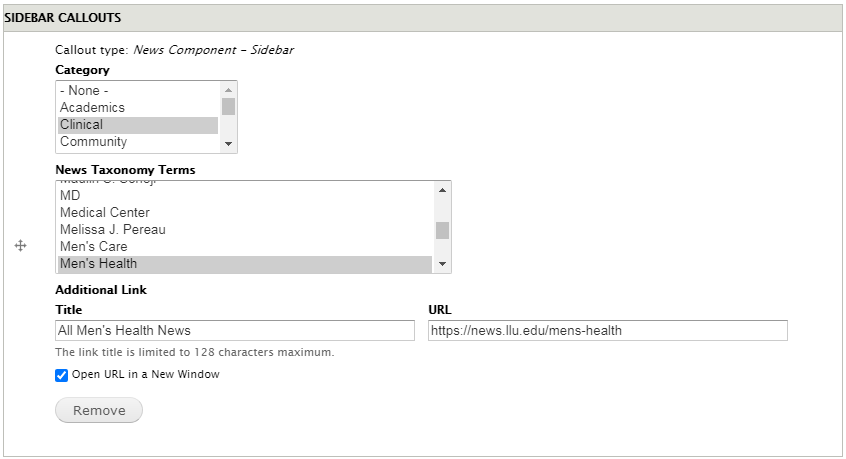The News Sidebar Callout is used for adding a small text-based news feed in a block of information on the right side of the page.
News Sidebar Callout Example
Edit View
To create this callout, first enter the edit view of the page you want to add it to.
Then navigate to Callout Type and choose News Component - Sidebar from the dropdown menu. Click the button labeled Add Another Callout.
Now choose all the info you would like displayed in the callout.
Once you've finished adding in all the content you'd like into the fields scroll to the bottom of the edit window and click the bottom-left button labeled Save.