The Callout component is used to bring increased visibility to a link on the right side of the page.
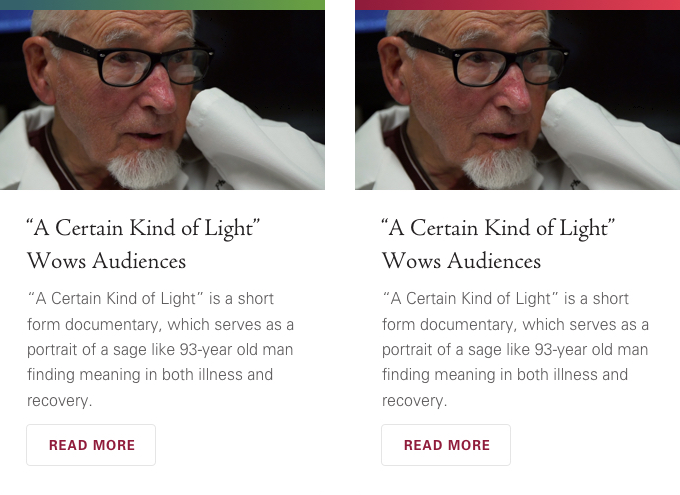
Available Colors
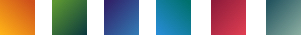
Edit View
To create this callout, first enter the edit view of the page you want to add it to.
Then navigate to Callout Type and choose Callout - Sidebar from the dropdown menu. Click the button labeled Add Another Callout.
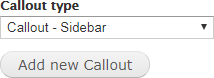
Now add all the content you would like in the callout.
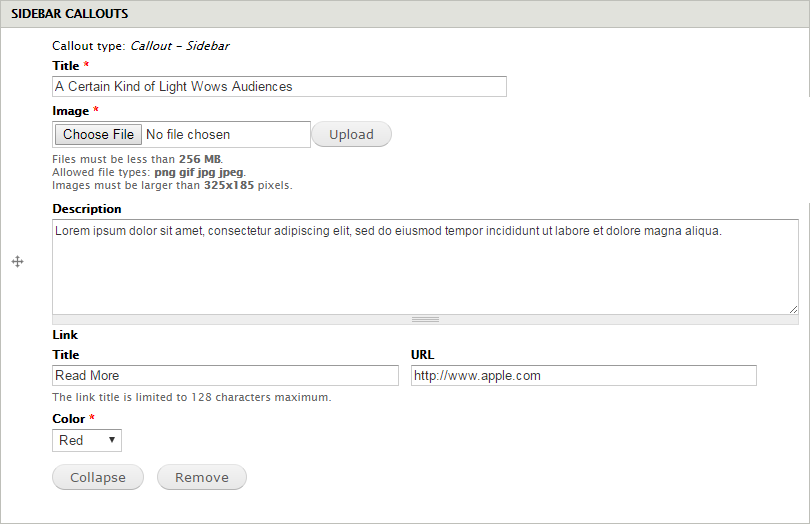
Once you've finished adding in all the content you'd like into the fields scroll to the bottom of the edit window and click the bottom-left button labeled Save.
Character Limits
| Text Field | Character Limit |
|---|---|
| Title | 55 |
| Description | 150 |
| Link Title | 20 |