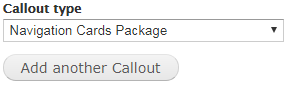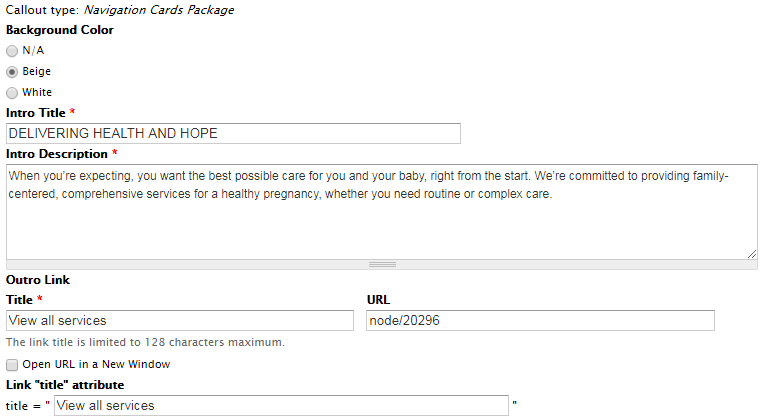The navigation cards callout is used for displaying six different sections of a site/area on a full-width page.
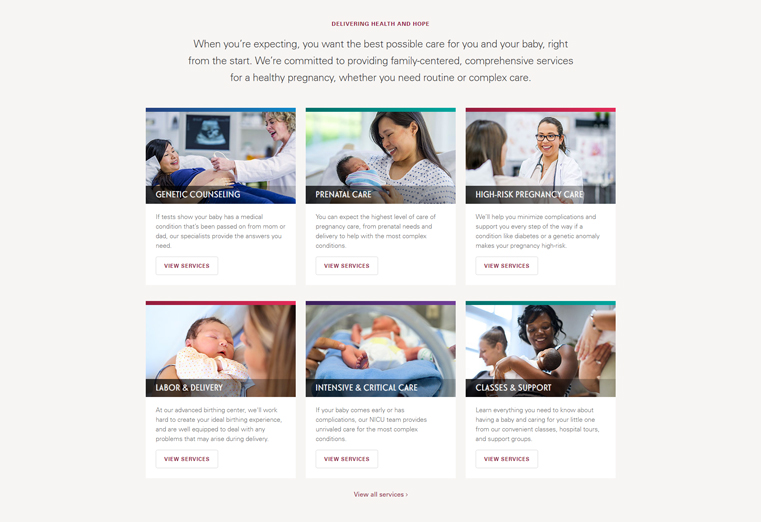
Edit View
Navigate to the post-content callouts. Choose "Navigation Cards Package" from the dropdown and click the "Add another Callout" button.
The following fields will appear. Fill out all required intro text and descriptions then begin adding individual cards to the callout.
Here is an example of a blank card. Fill out all the required fields then click the "Add another Navigation Card" button to add another card. You must create six individual cards to have this callout display properly.
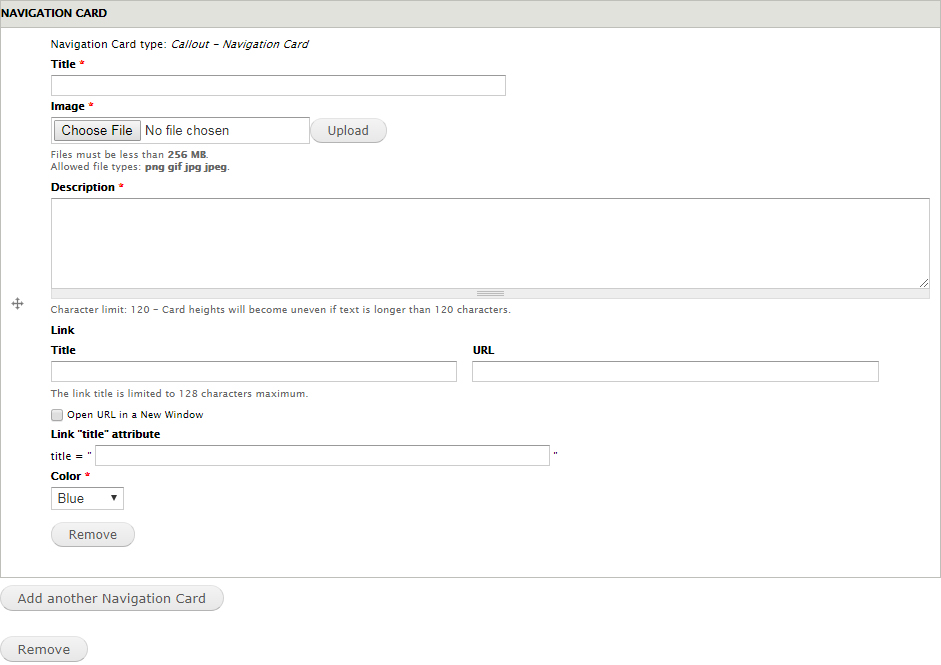
Example filled out card.
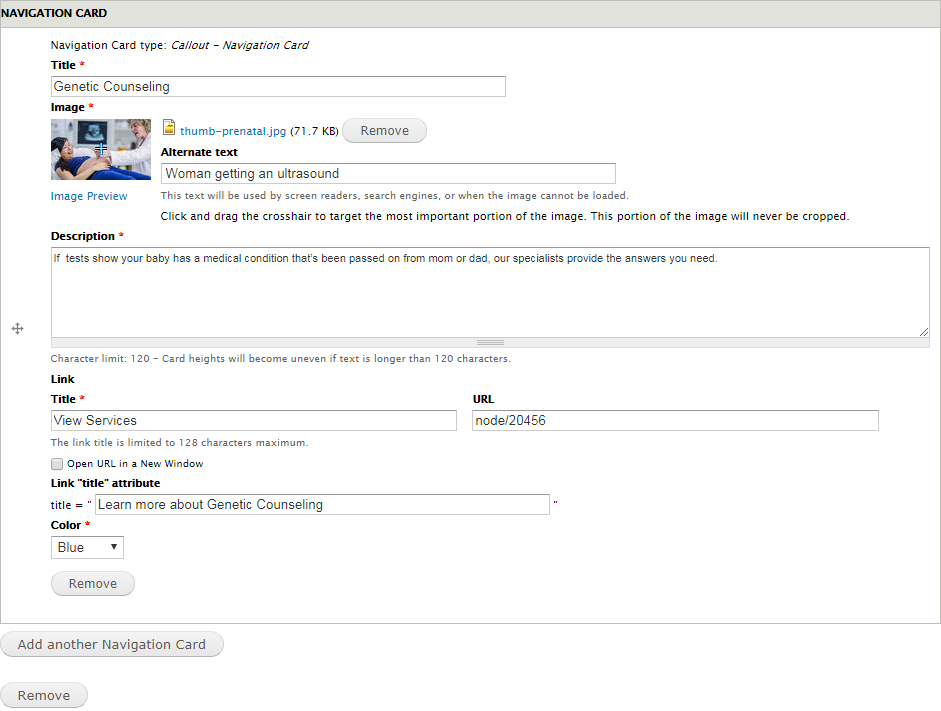
Once you've finished adding in all the content you'd like into the fields scroll to the bottom of the edit window and click the bottom-left button labeled Save.