The Landing Testimonial component is used to highlight a quote within a full width page. There is also an option to add a video to this component.
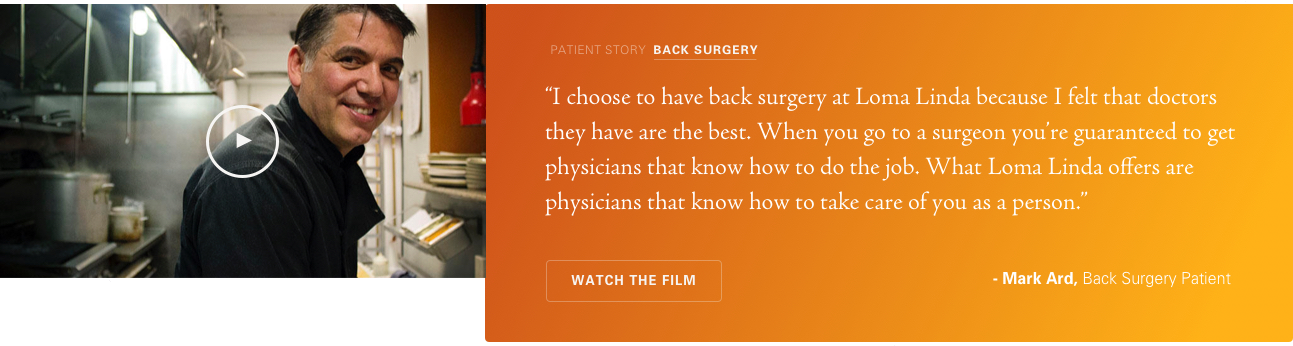
Available Colors
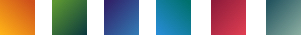
Edit View
To create this component, first enter the edit view of the page you want to add it to.
Then navigate to Callout Type and choose Landing Testimonial - Full Width from the dropdown menu. Click the button labeled Add Another Callout.
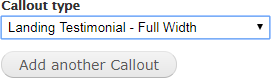
Now add all the content you would like in the callout.
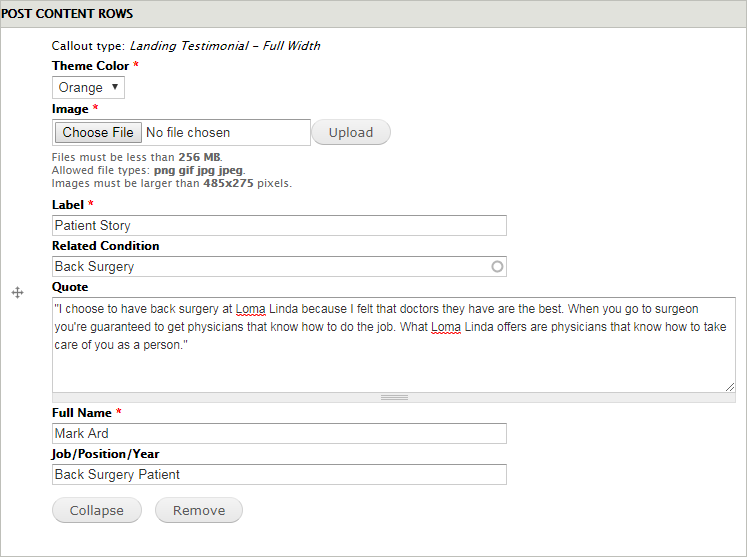
Once you've finished adding in all the content you'd like into the fields scroll to the bottom of the edit window and click the bottom-left button labeled Save.
Character Limits
| Text Field | Character Limit |
|---|---|
| Label | 35 |
| Quote | 300 |
Landing Testimonial (Multiple)
Web Center recently introduced the Landing Testimonial (Multiple) that allows more than one testimonial to be entered into the component. Just one testimonial will display at a time that is chosen randomly on page load or refresh.